Colour Shastra

A unique service to improve Vastu of your living space and improve your holistic well-being
To know more about Colour Shastra and how colours affect our lives, click here
How it works
Follow 2 simple steps to get the right colours for your home, considering Vastu principle
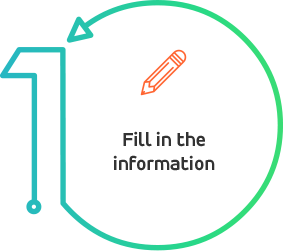

Start
the journey of reimagining
Floor Plan Samples
- Sample 1:
- Draw your floor plan, including length and width
- Our designers will ask if more details are needed before finalizing your design
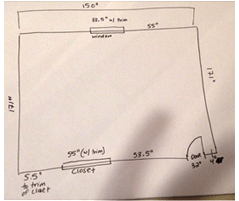
- Sample 2:
- You may upload your home's floor plan instead
- Our designers will ask to verify some measurements before finalizing the design
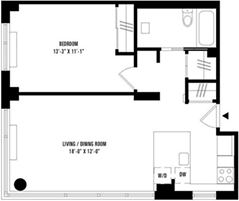
How to capture room shots
- The image should capture at least 2 walls, ceiling, flooring, architectural elements & feature wall if any.
- If the space is small, step outside the room to capture as many walls in the room.
- Try to capture the image around noon or late afternoon to use natural light for better pictures. Do not use flash while capturing images.
- Put on the Artificial lights in the room, if there is lack of natural light.
- When capturing front elevation of a room, include the side walls for isometric view.

